FAQ
Frequently asked questions
about megaphone
UM Audio offers mini mageohone(basic level), middle size megaphone(the most widely used), powerful magaphone(the professional level) and car megaphone, power ranges from 5W to 80W.
Megaphone is mainly for sound projection use, it is widely used for crowd public addressing, sporting, cheerleading and safety rescume application.
We focus on megaphone manufacturing for about 10 years, and we have rich experience in product design and development, our product is reliable in quality and competitive in price, in past few years we have supplied megaphones for a lot of governments and organizations worldwide including United Nationes, UNICEF, NDRRMC…
For megaphone product our MOQ is 500pcs, and for customized package the MOQ is 1000pcs.
We welcome OEM and ODM, please let us know your detailed product requirements and we have professional team will help you.
We offer one year warranty for all UM Audio product. For any defective or damage issue caused by product quality during warrenty, we will offer free replacement.
For mass production order, it takes 20-30 days to finish. For sample order, it takes 2-3 days to finish.
By sea, by air, by train or by express according to customer request.
about ir extender
IR Repeater, or Infrared Repeater, also known as an IR relay or IR extender, is a device allows you to use an existing IR remote control to operate the audio video components located behind closed doors or walls in an entertainment cabinnet or equipment closet.
IR Repeater works by receiving the IR signals from the remote, converting and transmitting them over a wire to the hidden enclosure where the equipment is located. There the signals are converted back to IR signals, which are then blasted at the equipment.
There are three stages of the working:
Firstly it receives the IR signal from a remote control.
Secondly it converts the IR signal into an electrical signal or radio frequency and send through the devices.
Finally the signal received will be converted back into IR light that the equipments will recognize.
The process requires several different components to make it work, and they are usually packed together in what’s known as an Ir repeater kit.
Every IR signal has a distinct frequency, these frequencies are measured in kilohertz (kHz). There are two general frequency ranges that all devices use, these ranges are called bands. The first band includes the frequencies ranging from 33-43 kHz, while the second band ranges from 44-60 kHz. In order for you to be able to control your device (like the TV), your remote and TV must work on the same frequency.
Single band IR repeater: only compatible with one frequency, typically, single band frequencies are only 33-43 kHz which works with most DVD and Blu Ray Players.
Dual band IR repeater: dual band repeater works on both frequencies (33-43 kHz and 44-60 kHz), compatible to most of the AV devices.
Remember: If an IR repeater is not compatible with the frequencies, it will not pass the signal and you will not be able to control your device. Currently all UM Audio IR repeater is dual band repeater, it is compatible to most of the AV devices use.
A. Firstly place the IR repeater box on a flat surface in your entertainment cabinet or equipment closet.
B. Place the IR emitter on/by the IR window on the devices by peeling the adhesive tape and sticking, then connect the IR emitter cable to the repeater box.
C. Locate the IR receiver where the remote control signal can be received, and then connect the IR receiver cable to the repeater box.
D. Plug in power adapter and now you can control the devices that behind the closet or cabinet.
For detailed install instruction, please refer to the user manual that included in the UM Audio IR repeater package.
UM Audio mainly offers wired IR repeater, wireless IR repeater and accessories for IR repeater. For wired IR repeater, we have different types, customer can choose based on actual using environment. Also UM Audio welcomes OEM, we can design and manufacture the IR repeater according to our client’s request.